Have you ever considered how seamlessly technology can blend with traditional note-taking methods?
The world of tech-friendly notebooks offers a unique bridge between the analog and digital worlds, catering to those who appreciate the tactile feel of paper as well as the convenience of digital organization.
As you explore the realm of hybrid notebooks, you'll uncover a plethora of features and possibilities that can enhance your note-taking experience in ways you might not have imagined.
Key Takeaways
- Hybrid notebooks offer a blend of digital and handwritten notes for enhanced productivity.
- High-quality paper in notebooks ensures durability, neatness, and comfortable writing experiences.
- Customization and compatibility options cater to personal preferences and seamless tech integration.
- Note-taking apps provide features like handwriting recognition, collaboration tools, and cloud syncing for efficient organization.
The Evolution of Note-Taking

Note-taking has undergone significant changes over the years, adapting to the advancements in technology and the preferences of users. The digital revolution has brought about a transformation in how people capture and organize information. Traditional methods of note-taking, such as pen and paper, have increasingly been supplemented or replaced by digital tools and devices.
With the rise of smartphones, tablets, and laptops, individuals now have the option to choose between typing notes or writing them by hand. This shift has allowed for greater flexibility and efficiency in capturing information. Digital note-taking offers advantages such as searchability, accessibility across devices, and the ability to easily share and collaborate on notes.
Despite the convenience of digital note-taking, many still appreciate the tactile experience of writing on paper. The blend of digital and traditional methods has given rise to hybrid notebooks that cater to both preferences. This evolution in note-taking reflects the diverse needs and habits of users in today's technology-driven world.
🌊 Discover Endless Fun with Beachcomber Press Puzzle Books! 🌊
Elevate your puzzle game with our captivating collection on Amazon.
Perfect for all ages, our books are packed with unique
challenges that promise hours of entertainment.
Diverse puzzles for every skill level High-quality, engaging content
Benefits of Hybrid Notebooks
Hybrid notebooks offer a versatile solution for individuals seeking the benefits of both digital and traditional note-taking methods. With their hybrid functionality, these notebooks provide a seamless transition between handwritten notes and digital organization, catering to your diverse needs.
Here are four compelling reasons why hybrid notebooks could be the ideal choice for you:
- Hybrid Functionality: Enjoy the flexibility of switching between handwritten notes and digital formats effortlessly, giving you the best of both worlds.
- Paperless Benefits: Embrace a more sustainable approach by reducing paper usage while still being able to digitize and organize your notes efficiently.
- Creative Organization: Experiment with innovative ways to organize your notes using tech-savvy solutions that enhance your overall productivity and creativity.
- Tech-Savvy Solutions: Explore the convenience of integrating technology into your note-taking process, allowing for seamless sharing, syncing, and backup options.
Whether you prefer the tactile feel of pen and paper or the convenience of digital storage, hybrid notebooks offer a liberating and efficient note-taking experience that combines the best of both worlds.
Features to Look For

To make an informed choice when selecting a hybrid notebook, it is crucial to consider key features that align with your note-taking preferences and organizational needs. When deciding between pen and keyboard input methods, think about whether you prefer the tactile feel of writing with a pen or the convenience of typing. For those who enjoy the flexibility of digital notes but still crave the tangibility of paper, finding a notebook that offers both options is essential. Additionally, consider organization tips like built-in folders or tags to categorize your notes effectively. Here is a breakdown of features to look for in a hybrid notebook:
| Key Feature | Description | Benefit |
|---|---|---|
| Pen Input | Allows for handwritten notes | Offers a traditional note-taking experience |
| Keyboard Input | Enables faster typing | Great for those who type more than write |
| Organizational Tools | Built-in folders or tags for easy categorization | Helps in keeping notes structured |
Paper Quality Matters
Considering the importance of durability and user experience, the quality of paper in a hybrid notebook plays a significant role in enhancing the overall note-taking experience and longevity of your notes. High-quality materials are essential for a smooth and enjoyable writing experience. Here are four reasons why paper quality matters in a notebook:
- Durability: High-quality paper is more resistant to wear and tear, ensuring that your notes remain intact even with frequent use.
- Minimal Bleed-through: Superior paper prevents ink from bleeding through to the next page, maintaining the neatness and readability of your notes.
- Enhanced Writing Comfort: Smooth, thick paper provides a comfortable surface for writing, reducing strain on your hand and improving the overall writing experience.
- Archival Quality: Premium paper is often acid-free and archival quality, meaning your notes will stand the test of time without yellowing or deteriorating.
Investing in a notebook with high-quality paper can significantly elevate your note-taking experience, making it more enjoyable and long-lasting.
Digital Integration Options

Quality paper sets a strong foundation for your note-taking experience, and now let's explore the digital integration options available in tech-friendly notebooks.
When it comes to digital integration, these notebooks offer a plethora of options to enhance your note-taking process. Digital pen options provide a seamless transition between analog writing and digital storage, allowing you to effortlessly transfer your handwritten notes to your devices.
Moreover, smart notebook features enable you to digitize your notes, making them searchable and easily accessible across various platforms. Handwriting recognition technology further enhances this experience by converting your handwritten notes into editable text, ensuring that your digitized notes aren't only legible but also editable.
Additionally, some tech-friendly notebooks come equipped with digital planner capabilities, allowing you to organize your schedule, set reminders, and manage tasks digitally. This integration of traditional note-taking with digital functionalities provides you with the freedom to work in a way that best suits your needs, offering a seamless blend of analog and digital convenience.
Customization and Personalization
Customization and personalization options in tech-friendly notebooks allow you to tailor your note-taking experience to suit your individual preferences and needs effectively. These features give you the freedom to make your notebook truly your own, enhancing both functionality and style.
Here are four ways you can personalize your tech-friendly notebook:
- Customized Covers: Choose from a range of materials, colors, and patterns to create a unique design that reflects your personality and style.
- Interchangeable Inserts: Opt for notebooks that allow you to switch out different types of paper or layouts to fit specific tasks or projects.
- Personalized Settings: Some tech-friendly notebooks offer settings that can be adjusted to match your writing style, such as pen thickness, color, or even digital organization preferences.
- Engraving or Monogramming: Add a personal touch with custom engravings or monograms, making your notebook not just a tool but also a statement piece.
With these customization options and unique designs, your tech-friendly notebook can truly become an extension of yourself, enhancing your productivity and creativity.
Compatibility With Devices

To ensure optimal functionality, tech-friendly notebooks must seamlessly integrate with a variety of devices, allowing for convenient and efficient use across different platforms. Device compatibility plays a crucial role in enhancing the user experience when transitioning between digital convenience and paper nostalgia.
The ability of a notebook to sync effortlessly with smartphones, tablets, or laptops ensures that your notes are always accessible, whether you prefer typing on a keyboard or jotting down ideas with a pen.
🌊 Discover Endless Fun with Beachcomber Press Puzzle Books! 🌊
Elevate your puzzle game with our captivating collection on Amazon.
Perfect for all ages, our books are packed with unique
challenges that promise hours of entertainment.
Diverse puzzles for every skill level High-quality, engaging content
When considering compatibility with devices, it's essential to evaluate how well the notebook interacts with different operating systems and applications. A seamless integration can streamline your workflow, making it easier to switch between digital and analog formats without losing any data or compromising the quality of your notes.
Note-Taking Apps and Software
Exploring the realm of note-taking apps and software can significantly enhance your digital note-keeping experience by providing a diverse selection of tools tailored to your specific needs. Here are four key features to consider when choosing a note-taking app or software:
- Handwriting Recognition: Some apps offer advanced handwriting recognition technology, allowing you to write notes by hand on your device's screen and convert them into digital text for easier organization and searchability.
- Organization Tools: Look for apps that provide efficient organization tools such as the ability to create folders, tags, or notebooks to categorize your notes effectively. This feature can help you stay structured and find your notes quickly when needed.
- Collaboration Features: Opt for apps that offer collaboration features, enabling you to share your notes with others, work on them together in real-time, and provide feedback seamlessly.
- Encryption Security: Ensure that the app or software you choose prioritizes encryption security to safeguard your sensitive information and keep your notes private and secure from unauthorized access.
Syncing and Cloud Storage
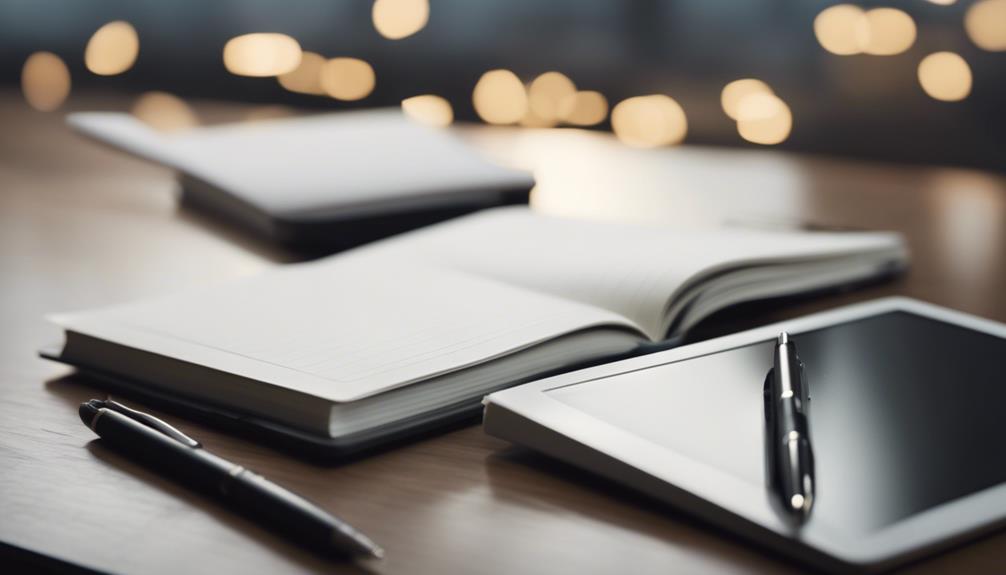
Consider the seamless integration of syncing and cloud storage to effortlessly access your notes across multiple devices and ensure data safety and accessibility. By utilizing cloud storage services like Google Drive, Dropbox, or OneDrive, you can securely store your notes and sync them across all your devices in real-time. This ensures that you can access your notes anytime, anywhere, whether you're using your laptop, tablet, or smartphone.
When it comes to security measures and data protection, most cloud storage services offer encryption protocols to safeguard your information from unauthorized access. Additionally, these services often provide backup options to prevent data loss in case of device damage or loss.
Moreover, cloud storage allows for offline access to your notes, enabling you to view and edit them even without an internet connection. This feature is particularly useful for individuals who need to work on their notes in remote locations or areas with limited connectivity. Embracing syncing and cloud storage not only enhances the accessibility of your notes but also prioritizes the security and protection of your valuable data.
User-Friendly Design
A well-designed notebook should prioritize intuitive navigation and accessibility for both digital and paper users. When it comes to user-friendly design, focusing on user experience and interface design is crucial. Here are four key aspects to consider:
- Intuitive Interface: Ensure the notebook's interface is user-friendly, with clear icons and navigation menus that make it easy for users to switch between digital and paper modes seamlessly.
- Accessibility Features: Incorporate accessibility options such as adjustable font sizes, color contrasts, and voice-to-text capabilities for users with different needs.
- Usability Testing: Conduct thorough usability testing to gather feedback from a diverse group of users. This ensures that the notebook is easy to use for everyone, regardless of their technological proficiency.
- Customization Options: Provide users with the ability to customize their experience, such as choosing their preferred layout, organizing digital folders, and setting up shortcuts for quick access.
Pricing and Value

User satisfaction with a notebook's design leads naturally to the consideration of its pricing and overall value proposition. When evaluating tech-friendly notebooks, pricing comparison and value assessment are crucial aspects to ponder. Market trends and consumer preferences play a significant role in determining the perceived value of a notebook.
In today's competitive market, consumers are presented with a wide range of notebook options at various price points. To make an informed decision, it's essential to conduct a pricing comparison among different brands and models. However, pricing shouldn't be the sole factor influencing your choice. The overall value offered by a notebook, including its features, performance, and durability, should also be taken into account.
As consumer preferences continue to evolve, manufacturers are adapting by offering notebooks that cater to a diverse set of needs. Whether you prioritize affordability, cutting-edge technology, or premium design, there's likely a notebook that aligns with your preferences. By staying informed about market trends and weighing pricing against value, you can find a tech-friendly notebook that meets your specific requirements.
Eco-Friendly Options
When exploring tech-friendly notebooks, it's crucial to assess the availability of eco-friendly options in the market. For those looking to minimize their environmental footprint while enjoying the benefits of digital note-taking, here are some key features to consider:
- Sustainable Materials: Opt for notebooks made from sustainable materials such as bamboo, cork, or recycled paper. These options help reduce the reliance on virgin resources and promote a more eco-conscious lifestyle.
- Recycled Paper: Choose notebooks that use recycled paper for their pages. By supporting products made from recycled materials, you contribute to the circular economy and help decrease the demand for fresh paper production.
- Biodegradable Covers: Look for notebooks with biodegradable covers that break down naturally over time, reducing waste and environmental impact. These covers often decompose without leaving harmful residues behind.
- Zero Waste: Consider notebooks that are designed with a zero waste approach, focusing on minimizing waste generation throughout the manufacturing and packaging processes. Opting for zero waste options can significantly lessen your ecological footprint.
Frequently Asked Questions
Can Hybrid Notebooks Be Used With a Stylus for Drawing and Sketching?
Yes, hybrid notebooks can be used with a stylus for drawing and sketching. Stylus compatibility allows for precise input, enhancing the drawing features. This combination of digital and paper functionalities offers a versatile and creative experience for users.
🌊 Discover Endless Fun with Beachcomber Press Puzzle Books! 🌊
Elevate your puzzle game with our captivating collection on Amazon.
Perfect for all ages, our books are packed with unique
challenges that promise hours of entertainment.
Diverse puzzles for every skill level High-quality, engaging content
Are There Any Security Concerns With Using Digital Note-Taking Apps?
When using digital note-taking apps, security concerns and privacy risks may arise due to potential data breaches or unauthorized access. It's crucial to research and select apps with robust encryption and privacy features.
How Durable Are Hybrid Notebooks Compared to Traditional Paper Notebooks?
When it comes to durability comparison, hybrid notebooks offer sturdiness akin to traditional paper ones. Their versatility with a stylus enhances your note-taking experience. Embrace the freedom to blend digital and paper seamlessly in your workflow.
Can You Easily Transfer Notes From a Hybrid Notebook to a Computer or Other Devices?
You can easily transfer notes from a hybrid notebook to a computer or other devices. Note organization and syncing are smooth processes in most cases. Ensure data privacy by utilizing encryption methods for secure digital transfer of your notes.
Are There Any Health Benefits to Using a Hybrid Notebook Over Traditional Paper Notebooks?
Using a hybrid notebook can offer cognitive benefits by combining digital and paper note-taking methods. It promotes improved organization and memory retention. Additionally, it reduces environmental impact by minimizing paper waste and supporting digital storage solutions.
Conclusion
In conclusion, the rise of tech-friendly notebooks offers a perfect blend of digital convenience and traditional note-taking.
With 73% of students stating they prefer a mix of digital and paper notes, these hybrid notebooks are becoming increasingly popular.
By combining the benefits of both worlds, tech-friendly notebooks provide users with a versatile and efficient way to organize their thoughts and ideas.
Consider investing in one to enhance your productivity and creativity today.

