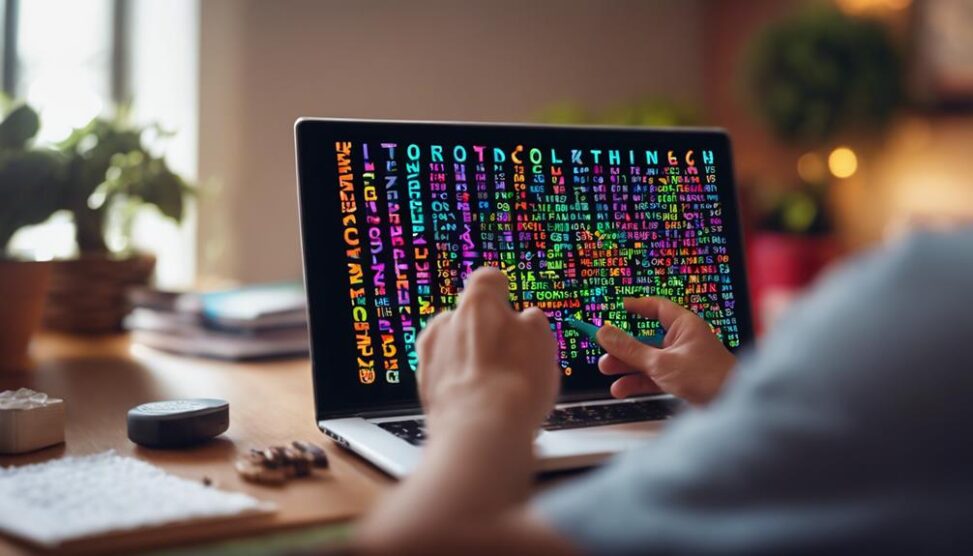When it comes to enhancing your word search journey, there are various ways to tailor your experience to suit your preferences. From adjusting difficulty levels to exploring themed puzzles, the possibilities are endless.
Whether you're looking to challenge yourself or simply unwind, customizing your word search can offer a unique and personalized touch that keeps you engaged.
Stay tuned to discover how you can elevate your word search experience with a few simple yet effective tips and tricks.
🌊 Discover Endless Fun with Beachcomber Press Puzzle Books! 🌊
Elevate your puzzle game with our captivating collection on Amazon.
Perfect for all ages, our books are packed with unique
challenges that promise hours of entertainment.
Diverse puzzles for every skill level High-quality, engaging content
Key Takeaways
- Adjust difficulty levels to match preferences and challenge yourself.
- Incorporate themes and visual enhancements for a personalized experience.
- Personalize word lists and themes to reflect interests and preferences.
- Utilize online tools for customization and enhance the word search experience.
Adjusting Difficulty Levels
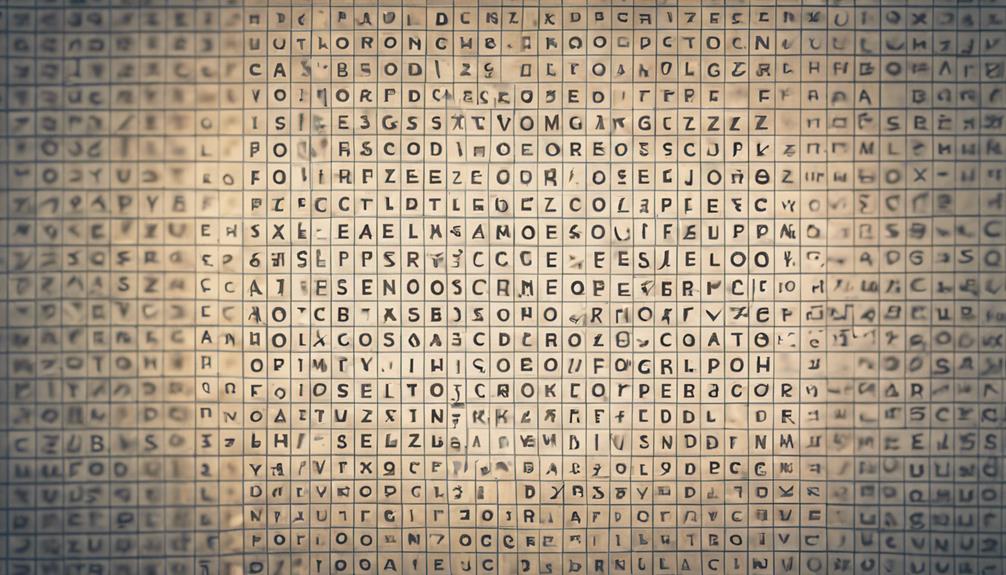
To enhance your word search experience, you can easily tweak the difficulty levels to suit your preferences and challenge yourself. If you're feeling adventurous and want to push your limits, consider increasing the complexity of the puzzles. This can involve adding more words, using longer words, or including words written backward or diagonally. By doing this, you can elevate the challenge and make the game more stimulating.
On the other hand, if you're looking for a more relaxed and laid-back experience, simplifying puzzles might be the way to go. You can achieve this by reducing the number of words, sticking to shorter and more common words, or avoiding complex patterns. This approach can be perfect for unwinding after a long day or for beginners who are just starting to explore the world of word searches.
Adjusting the difficulty levels allows you to tailor the game to your mood and skill level, ensuring a satisfying and enjoyable experience every time you play.
Incorporating Themes
Incorporating themes into your word search puzzles can add a fun and unique twist to your gameplay experience. By choosing a specific theme, you can make your word search more exciting and engaging. Here are some tips to help you incorporate themes effectively:
- Color Scheme: Select a color scheme that matches the theme of your word search. For example, if your theme is 'ocean animals,' you could use shades of blue and green to represent the sea.
- Font Style: Experiment with different font styles to enhance the theme of your word search. For a medieval theme, you might choose a gothic font, while a futuristic theme could be paired with a sleek, modern font.
- Graphics: Incorporate relevant graphics or images that align with your chosen theme. This visual element can further immerse you in the theme and make the word search more visually appealing.
- Background Design: Consider using a background design that complements the theme. Whether it's a rustic wood texture for a nature theme or a metallic finish for a sci-fi theme, the background can tie everything together for a cohesive look.
Personalizing Word Lists
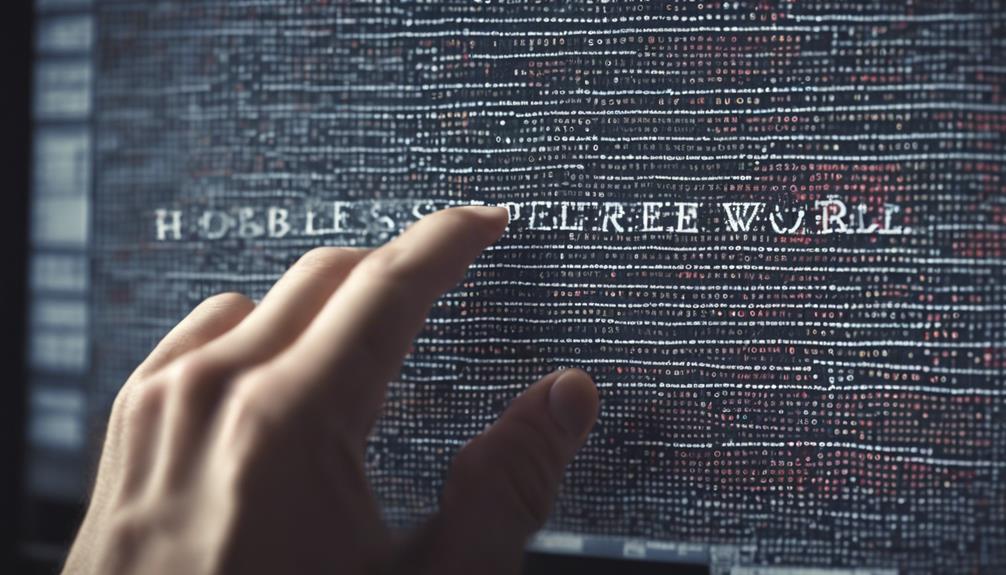
Get ready to infuse your word search puzzles with a personal touch by crafting customized word lists that reflect your interests and preferences. When personalizing word lists, consider selecting themes or categories that excite you. Whether you're into sports, animals, movies, or food, tailoring your word search to these topics adds an element of fun and familiarity to the game.
For example, if you're a movie buff, include words like 'director,' 'cinematography,' or 'Oscar' in your list for an engaging challenge.
Customized difficulty levels are another way to enhance your word search experience. Adjust the complexity based on your skill level or mood. Feeling adventurous? Opt for a more challenging word list filled with longer or less common words. Want a relaxing session? Choose simpler words or shorter lists for a more laid-back puzzle-solving experience.
Utilizing Online Tools
Enhance your word search experience by exploring the array of online tools available to assist you in creating and solving personalized puzzles. These tools offer a range of features that can take your word search enjoyment to the next level. Here are some ways you can utilize online tools for a customized word search experience:
🌊 Discover Endless Fun with Beachcomber Press Puzzle Books! 🌊
Elevate your puzzle game with our captivating collection on Amazon.
Perfect for all ages, our books are packed with unique
challenges that promise hours of entertainment.
Diverse puzzles for every skill level High-quality, engaging content
- Custom Design: Use online platforms that allow you to input your own word list and adjust the grid size and difficulty level to create a personalized word search tailored to your preferences.
- Interactive Features: Explore tools with interactive features such as timed puzzles, hint options, and the ability to share your puzzles with friends for a more engaging experience.
- Automatic Generation: Utilize tools that automatically generate word searches based on themes or topics of your choice, saving you time and effort in creating puzzles from scratch.
- Online Communities: Join online word search communities where you can exchange puzzle ideas, collaborate on creating word lists, and compete with others to solve challenging word searches.
Enhancing Accessibility Features

To make word searches more accessible to a wider audience, consider implementing features that cater to varying needs and preferences. Start by ensuring screen reader compatibility, allowing those with visual impairments to enjoy the puzzle experience. Offering font options such as size and style can make it easier for individuals with dyslexia or other reading challenges to engage with the word search effortlessly.
Color contrast plays a vital role in accessibility. Opt for high contrast between text and background colors to aid those with color blindness or visual impairments. Additionally, providing keyboard shortcuts for navigation and interaction can assist users who may have difficulty using a mouse or touchpad.
Sharing and Collaborating Options
Considering the collaborative nature of word searches, exploring sharing options can amplify the fun and engagement among participants. Here are some exciting ways to share and collaborate on word search puzzles:
- Team Challenges: Organize team challenges where groups work together to find all the words in a word search. This fosters teamwork and friendly competition, making the experience more dynamic and engaging.
- Virtual Parties: Host virtual word search parties where friends or family members can join in from different locations. It's a great way to connect and have fun together, especially when physical gatherings aren't possible.
- Co-op Puzzles: Collaborate on solving word search puzzles with others in real-time. This interactive feature allows multiple people to work on the same puzzle simultaneously, enhancing the sense of teamwork and camaraderie.
- Real-Time Updates: Enable real-time updates so that all participants can see the progress made by others instantly. This feature adds excitement and allows for a more synchronized and interactive experience when solving word searches together.
Frequently Asked Questions
Can I Customize the Shape of the Word Search Grid?
You can't customize the shape of the word search grid, but you can jazz it up with unique background images. Make your word search pop with colorful themes and patterns that reflect your style and mood.
Is It Possible to Add My Own Images as Backgrounds for the Word Search?
Yes, you can customize your word search experience by using custom images as backgrounds. This feature allows you to create personalized themes that make your word search experience unique and engaging. Have fun exploring this creative option!
Can I Create Word Searches With Multiple Languages Mixed In?
Mixing languages in word searches can be fun and challenging! You can create puzzles with multiple languages like English, Spanish, and French. Embrace the multilingual challenges and expand your horizons with creative word searches.
🌊 Discover Endless Fun with Beachcomber Press Puzzle Books! 🌊
Elevate your puzzle game with our captivating collection on Amazon.
Perfect for all ages, our books are packed with unique
challenges that promise hours of entertainment.
Diverse puzzles for every skill level High-quality, engaging content
Are There Options for Adjusting the Font Style and Size in the Word Search?
Want to enhance your word search experience? You can adjust font style and size to improve readability. Customize the grid layout to suit your personal preference. With font customization options, you can make your puzzles uniquely yours!
Can I Generate Word Searches That Include Clues or Hints for Each Word?
Looking for a fun challenge in your word searches? Want to boost your word search strategy? By adding clues or hints for each word, you can up the difficulty level and keep your brain engaged!
Conclusion
In conclusion, remember to customize your word search experience by adjusting difficulty levels, incorporating themes, personalizing word lists, utilizing online tools, enhancing accessibility features, and exploring sharing options.
By tailoring your word search journey, you can make it more enjoyable and engaging. So, don't delay, delve into the depths of customization and captivate your curiosity with cleverly crafted challenges.